In this guide, we will walk you through the steps to find both your Carnival Tycoon invite link and in-game username. These are essential if you’re looking to share the game with friends or make use of special offers. Let’s get started!
Carnival Tycoon Invite Link:
Follow these steps to get your Carnival Tycoon invite link:
Open the Carnival Tycoon app on your device.
Tap on the Friends button in the bottom-right corner of your screen.
Tap the Invite button.
Tap the Invite button again, and either:
- Copy the invite link to your clipboard, or
- Send the link to yourself or a friend.
That’s it! You now have your invite link ready to share.

How to Find Your Carnival Tycoon In-Game Username:
To locate your in-game username, follow these simple steps:
- Open the Menu in the top-right corner of your Carnival Tycoon app.
- Your In-Game Username will be displayed below your profile picture.
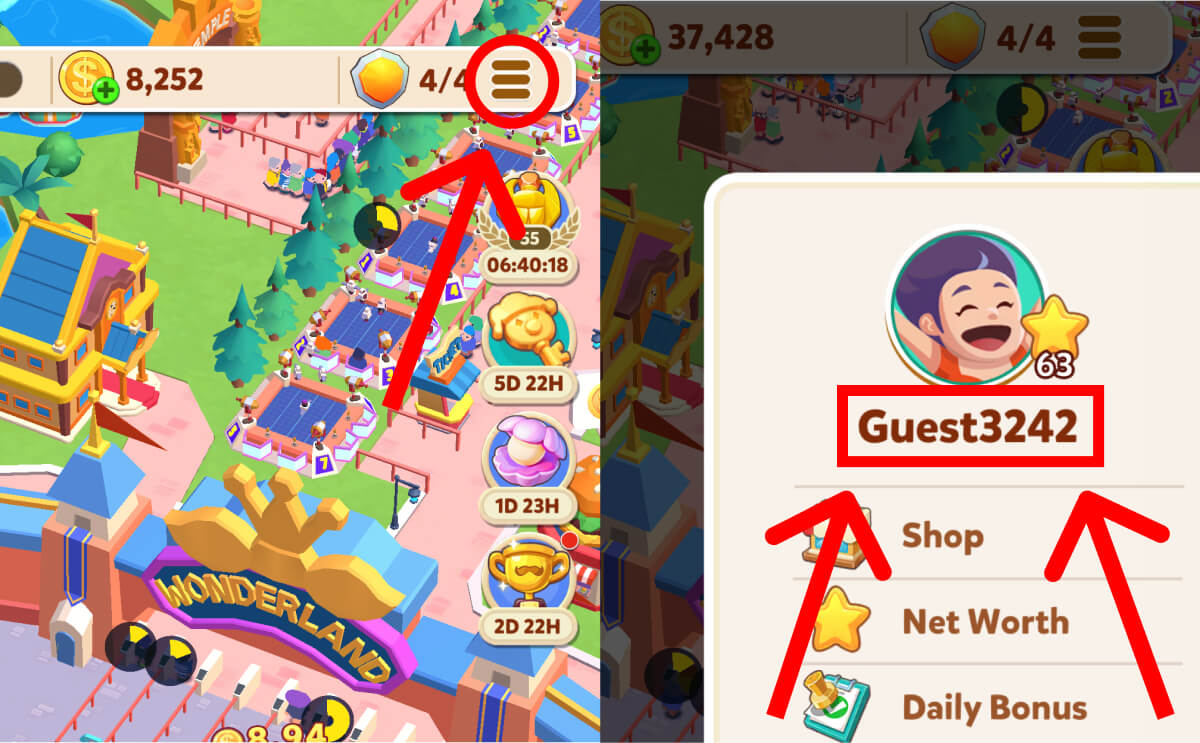
How to Use Your Carnival Tycoon Invite Link and In-Game Username:
Now that you have both your invite link and in-game username, you can easily:
- Add the Carnival Tycoon cards you need to your cart.
- At checkout, paste your Carnival Tycoon invite link and in-game username for easy access to exclusive offers and rewards.
By following these steps, you’ll be all set to enjoy the full experience of Carnival Tycoon. Happy playing!